For me, Power BI is the analysis and visualization tool of the future. Because it is not developed for, but with the customer.
Kevin Sames, Consultant
Just do it yourself! Everyone can use and understand data. The Microsoft Power Platform enables business users to implement their knowledge and experience directly and independently - without much effort or extensive programming skills. This allows apps and reports to be created effortlessly or business processes to be automated in Self Service. The Power Platform already provides integrated mechanisms for compliance, security, and monitoring. Our team provides consulting and implementation from a single source - for a sustainable execution of your digitalisation strategy.
What is Power BI? Power BI is a collection of software services, apps, and connectors. With Power BI, data can be easily extracted from a source system, transformed, analyzed, visualized and then shared. Dashboards can also be generated from the reports created in order to have the most important key figures from a large number of reports at a glance.
The advantage: due to Power BI's high level of user-friendliness, data analyses can be carried out almost independently by the business user and without any major effort from the IT department. Managed Self Service BI enables the respective business users to contribute their knowledge directly. The result is greater efficiency, greater agility and faster results.
Use the potential of your data - but keep it simple! Our team delivers Power BI consulting, conceptual design and implementation from a one-stop-shop. For a sustainable implementation of your digitization strategy.
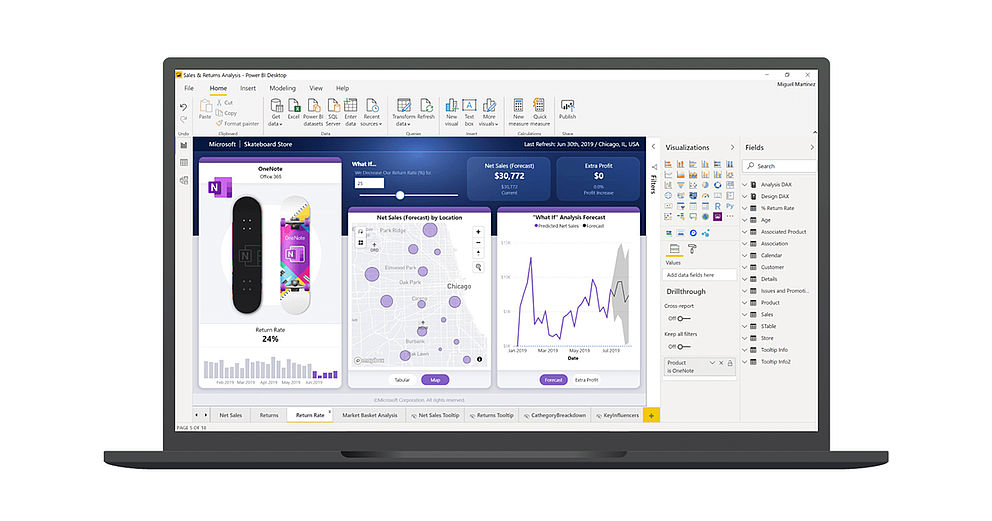

For me, Power BI is the analysis and visualization tool of the future. Because it is not developed for, but with the customer.
Kevin Sames, Consultant
Intuitive and easy to use: Power Apps enables business users to create their own apps without programming knowledge. These apps can be run in a browser or on a cell phone and can be integrated into Teams or SharePoint with just a few clicks.
The use of Power Apps leads to an enormous reduction in workload for IT, whose activities are now limited to providing the platform and do not have to develop it themselves. Business users also benefit, as they can now contribute their knowledge directly and do not have to communicate their requirements to a non-specialist developer. We would be happy to support and assist you with the introduction, design, development and operation of Power Apps in your company.
Power Automate is part of the Power Platform and is a practical tool with which you can quickly and easily create automated workflows for regularly recurring work steps and processes.
Everyday tasks can then be easily turned into a "work flow" with Power Automate. Choose from hundreds of templates, such as the automatic sorting of email attachments into a specific SharePoint folder or generate a "work flow" that immediately adds invoice approvals to your Excel list or transfers them to another data repository with a simple OK. With Power Automate, you can easily automate repetitive tasks and have more time for other projects.
The Power BI Report Server is the on premises solution for Power BI, which is particularly interesting for companies with high security and compliance requirements. The Report Server enables you to set up managed self-service reporting purely on premises, thus avoiding the regulatory hurdles associated with the use of cloud services.
How can the Power BI Report Server benefit you? What are the differences between cloud and on-prem Power BI? We will answer all your questions in advance and support you in setting up an on premises reporting infrastructure!
Power BI Dataflows enable business users to extract data from the source systems, transform it and make it available for analysis in Power BI. By shifting data transformation away from IT and towards the business departments, ETL developers are relieved and can concentrate more on data engineering.
In many cases, business users can carry out their data analyses independently of IT. This eliminates communication and organizational effort, which leads to faster results with lower operating costs. We support you in establishing a managed self-service focused data culture. In addition to taking over the development, our experts offer training and strategic support.
DAX makes it possible to define complex key figures and carry out dynamic analyses.
Take advantage of our knowledge and status as a Microsoft Gold Partner. Our team will support you in this area with more complex issues such as ABC analyses, YOY comparisons, survey and basket analyses.
